ATTACH TABLE
Attaches an existing table to another one. The command moves the data and schema of a table from one database to another, but without actually copying the data. Instead, it creates a link that points to the original table data for accessing the data.
Attach Table enables you to seamlessly connect a table in the cloud service platform to an existing table deployed in a private deployment environment without the need to physically move the data. This is particularly useful when you want to migrate data from a private deployment of Databend to Databend Cloud while minimizing the data transfer overhead.
Syntax
ATTACH TABLE <target_table_name> '<source-table-data-URI>' CONNECTION=(<connection_parameters>);
<source-table-data-URI> represents the path to the source table's data. For S3-like object storage, the format is s3://<bucket-name>/<database_ID>/<table_ID>, for example, s3://databend-toronto/1/23351/, which represents the exact path to the table folder within the bucket.
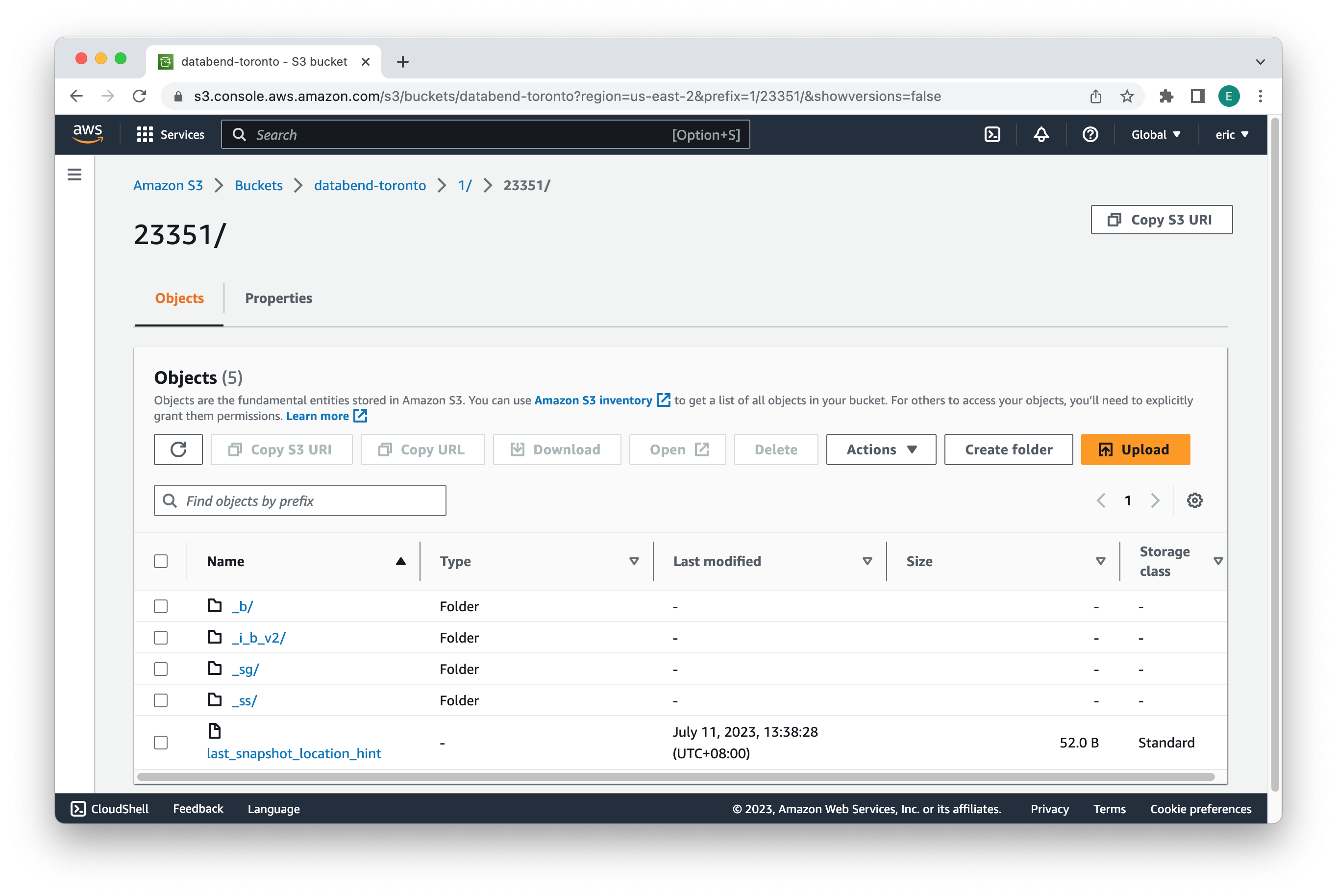
To obtain the database ID and table ID of a table, use the FUSE_SNAPSHOT function. In the example below, the part 1/23351/ in the value of snapshot_location indicates that the database ID is 1, and the table ID is 23351.
SELECT * FROM FUSE_SNAPSHOT('default', 'employees');
Name |Value |
--------------------+---------------------------------------------------+
snapshot_id |d6cd1f3afc3f4ad4af298ad94711ead1 |
snapshot_location |1/23351/_ss/d6cd1f3afc3f4ad4af298ad94711ead1_v4.mpk|
format_version |4 |
previous_snapshot_id| |
segment_count |1 |
block_count |1 |
row_count |3 |
bytes_uncompressed |122 |
bytes_compressed |523 |
index_size |470 |
timestamp |2023-07-11 05:38:27.0 |
Examples
This example demonstrates how to attach a new table to the data of an existing table stored in a bucket named "databend-toronto" on Amazon S3.
CREATE TABLE employees (
id INT,
name VARCHAR(50),
salary DECIMAL(10, 2)
) ;
INSERT INTO employees (id, name, salary) VALUES
(1, 'John Doe', 5000.00),
(2, 'Jane Smith', 6000.00),
(3, 'Mike Johnson', 7000.00);
SELECT * FROM employees;
id|name |salary |
--+------------+-------+
1|John Doe |5000.00|
2|Jane Smith |6000.00|
3|Mike Johnson|7000.00|
-- Obtain database ID and table ID
SELECT * FROM FUSE_SNAPSHOT('default', 'employees');
Name |Value |
--------------------+---------------------------------------------------+
snapshot_id |d6cd1f3afc3f4ad4af298ad94711ead1 |
snapshot_location |1/23351/_ss/d6cd1f3afc3f4ad4af298ad94711ead1_v4.mpk|
format_version |4 |
previous_snapshot_id| |
segment_count |1 |
block_count |1 |
row_count |3 |
bytes_uncompressed |122 |
bytes_compressed |523 |
index_size |470 |
timestamp |2023-07-11 05:38:27.0 |
ATTACH TABLE employees_backup 's3://databend-toronto/1/23351/' CONNECTION=(aws_key_id='<your-key-id>' aws_secret_key='<your-secret-key>' region='us-east-2');
SELECT * FROM employees_backup;
id|name |salary |
--+------------+-------+
1|John Doe |5000.00|
2|Jane Smith |6000.00|
3|Mike Johnson|7000.00|